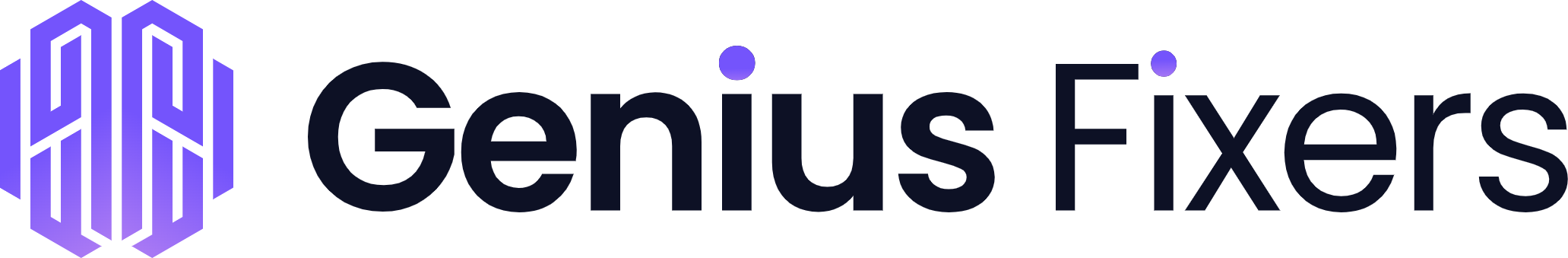Empowering Businesses with IT Solutions

Data Backup and Disaster Recovery Best Practices
The best practices in this article will help you find out whether or not you are efficiently creating or following a data backup and disaster recovery plan.
The Significance of Data Backup and Disaster Recovery
Obtaining BDR services is not something you shouldn’t value in today’s world as almost every business has technology on their premises and hence is exposed to cyber threats.
Data backup and disaster recovery somehow ensure business continuity. With no technological hindrances and gigantic financial losses, owners and their staff can continue focusing on core plans and activities without any stress.
Moreover, companies have plenty of information stored; most of it is sensitive and exposing it to unauthorized people can give birth to negative consequences. Thus, data security is very crucial, and it is possible only if you have an in-house team or partnership with an expert third party.
Limitations
- The implementation and management can become really complex when there are various operating systems and applications in an IT environment.
- On-premises BDR solutions are not too cost-efficient. There is a high infrastructure cost, encompassing software licenses, servers and storage. Businesses have to set budgets for in-house IT employee salaries and maintenance contracts as well.
- Despite taking an intense care of backups, cyber issues, like insider threats, can still arise, especially with modernity, which have become quite advanced.
What’re the Best Practices for Data Backup and Disaster Recovery?
Forming a Detailed Strategy
One of the best practices is developing a comprehensive strategy on both ends: data backup and disaster recovery. This begins with identifying the most important data and then prioritizing it for safety attempts.
Conduct a detailed risk assessment to recognize the possible threats as well as weaknesses. You should have a dedicated disaster recovery team, with everyone having defined duties. Or contact an MSP like us for better strategy formation.
Moreover, this very first step also comprises the creation of an elaborated documentation. Include each step on how you are going to implement this plan. More includes communication protocols and recovery procedures.
Schedule Regular Backups
Doing so ensures that every bit of your information is considered for protective measures. You can perform this task on a continuous basis or after one hour or one day. Delaying the process will make your data more vulnerable.
Another of the best practices is to automate this process instead of entirely depending on human beings. Human errors can disrupt business activities and can make such a schedule even more intricate. Thus, concentrate more on ensuring consistency.
Also, this reduction in gaps between data backups illustrates that you are vacating a smaller window for potential data loss.
Backup Security
Just like securing the data, the best practice is also to safeguard the created backup. It must be protected both during the transit and at rest. This means protection is essential when the backup is being created or when the sensitive information is being copied as well as afterward.
Try limiting the access to backup systems. Only authorized users should be able to access such information. Our multi-factor authentication services can be really handy in this regard.
Securing this important information from accidental deletion is vital, too. For this purpose, we recommend you implement immutable backups.
Test Disaster Recovery Plan
The optimal approach is to test this DR plan frequently. You can depend on this technique to figure out if there are any vulnerabilities or not. If you detect any weaknesses, go through this plan again and start resolving the issues instantly.
Such testing is also useful in validating the plan’s effectiveness. Addressing them can ensure that your backups are, in fact, recoverable. Moreover, the purpose here is to streamline the procedures and optimize recovery steps. The overall recovery then becomes much faster.
Communication Plan Development
Lastly, among the entries on best practices of data backup and disaster recovery, there is the necessity to focus on creating a clear communication plan. When a disaster occurs, you must be able to notify a few important entities, for instance your employees.
On the other hand, make sure that you are familiar with the sort of information that has to be forwarded. The ideal approach is to train your staff in advance on how to react or what their specific roles will be during the time of disaster. This will make them act fast and wisely.
Acquire Expert BDR Services from Genius Fixers
- Instead of investing valuable time and energy in building an in-house team, reaching out to Genius Fixers is a lot more easy and cost-effective.
- We have a team of highly skilled BDR experts who have been helping out business clients for years in creating secure backups and disaster plans.
- Contact at any time because of our 24/7 availability and agility in responding during critical situations.
Wrapping Up
The best practices for BDR go beyond this list. However, we have made the fullest attempt to write down the most crucial points solely for the safety and continuity of your business.
FAQs
Is it necessary to get BDR services from an MSP?
It is not necessary to get such offerings from a managed service provider if you can build and manage an in-house team. However, consulting an MSP like us can bring significant advantages to the plate due to their extensive expertise and knowledge of best practices.
What is the alternative to backup disaster and recovery?
You cannot just entirely replace its core functions because data protection is highly essential. Nevertheless, there are ways for advancements or evolutionary solutions, such as shifting towards full data resilience instead of just prioritizing simple backup.
How will I know if an MSP follows data backup and disaster recovery best practices?
You can ask the right questions to verify their technical capabilities. Start with something very straight, like how often the backups are performed. If their answer is infrequently, then this is a red flag. You can even inquire about their approaches to protecting backups from cyber attacks.