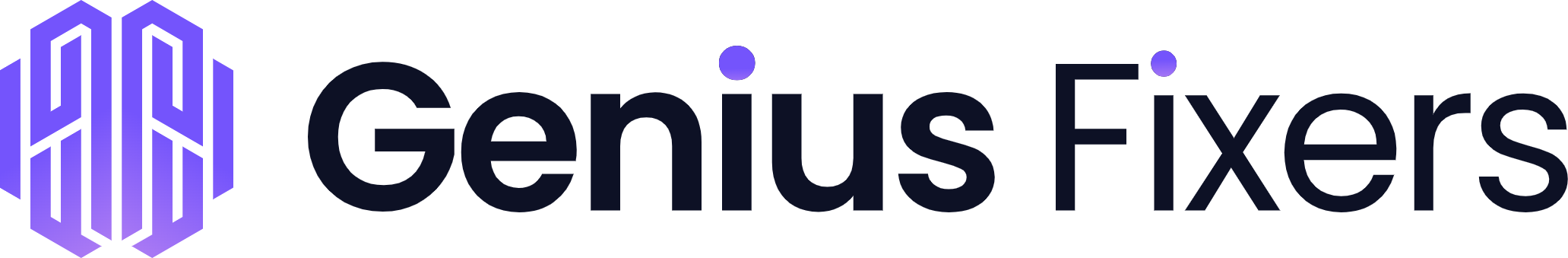Empowering Businesses with IT Solutions

Guide to Setting Up Secure Remote Workstations
Let’s dive into how Genius Fixers explains the configuration of remote workstations, prioritizing security.
Decoding Remote Workstations
First, let’s have a look at the very basic description of what workstations are.
They consist of computer systems and no ordinary ones. In fact, they are powerful personal computers made for specific tasks that simpler systems cannot perform, with the aid of essential hardware and software resources.
In terms of categories, workstations come in a variety, encompassing high-performance machines with specialized graphics cards and processors or just standard office desktop systems.
But when the user does not have to be physically present at the system’s location, such entities become remote workstations. A network like the internet contributes its traits to form a successful connection.
Remote Workstations: Pros & Cons
- These workstations are valuable in letting employees work from anywhere. At the time of disasters, you do not have to fret about the smooth running of business operations.
- The reduction in office overhead leads to overall cost efficiency. Also, the hardware investment becomes optimized.
- Their downside is the huge dependency on the internet. The poor connection can easily frustrate the user experience.
- Despite your security efforts, risks are there, especially when you do not prioritize its proper management. The examples include home network security and data leakage potential.
Tips to Set Up Remote Workstation
Key Considerations Before You Begin
- The core consideration here is to configure an extremely secure remote workstation. Therefore, give importance to verifying everything, from the users to the connection.
- In order to form robust protection, you must implement multiple security controls and grant only the minimum necessary permissions to systems as well as users.
- Prioritize constant monitoring to identify vulnerability. The main areas to concentrate on include logs and access. You must also educate your staff on best practices of security.
Preparing Your Host Workstation
The users have to connect with a powerful machine, and that is your host workstation. Therefore, bearing the security aspect in mind, make sure that the latest software update installations are done, encompassing the new security updates.
To provide remote access to your users, you have to create their accounts. Focus on creating strong passwords, as security is the prime concern here. To obtain any kind of security support, ask for our cybersecurity services.
Next, to permit only necessary inbound connections, please set up the firewall of the host workstation as well. Ensure that you are not exposing the RDP to the internet. Also, secure the remote access software.
Always install a dependable antivirus solution. Do adequate research or talk to our representatives for better suggestions. Besides, keeping it updated is essential to make use of their features to the fullest.
Configuring the Client Device
Some of these processes will be repeated on the client’s device. For instance, the operating system of the latter, as well as the remote access software, must have the latest updates installed. Implementation of multi-factor authentication is advantageous for logins.
In terms of antimalware installation and updates, please ensure that real-time protection is always enabled. You have to even schedule full system scans on a frequent basis.
Also, you must advise your staff not to use public Wi-Fi for work purposes. If this is unavoidable, it is best to have a VPN installed and activated in their systems. Nonetheless, instead, using a personal hotspot is much safer.
Conversely, for company-issued devices, deploying an MDM/UEM solution is crucial for managing, securing as well as keeping an eye on client devices. Such a solution is helpful to enforce policies, such as disabling insecure features.
Some Non-Security Aspects of Setting Up Remote Workstations
- The ample upload bandwidth is essential for the network connection where the host workstation is due to the requirement of the host to send screen updates. Even the user’s side should have sufficient download bandwidth.
- Focus on host workstation hardware. The fundamental requirements here are a multi-core CPU with high clock speeds, ample RAM (32GB for common professional uses but higher for CAD, video editing, and so on), as well as a professional-grade dedicated GPU.
- For long-term success, efficiency in management and maintenance is the secret. Hence, inquire about manual and automated deployment from experts like us.
Wrapping Up
We hope this detailed guide was helpful for businesses configuring secure remote workstations for the very first time. Please note that our article mainly highlighted the security aspect of this process. For further elaboration, you can contact our professionals at any time.
FAQs
What is meant by remote workstations?
They are computer systems that are accessed from a different location. Two of the important components here are the host workstation and client device. Also, remote desktop software is required to enable the connection.
Does Genius Fixers help in setting up a remote workstation?
Yes. The rise of remote and hybrid work models has definitely encouraged us and many other managed service providers to help businesses out in such processes. We assess your needs first and see how many remote users you have.
More of our duties include infrastructure setup, security implementation, and software installation. Check out Genius Fixers services to learn how, in multiple ways, we can support your business.
Is this configuration a quick and uncomplicated process?
Well, this can become complicated, especially for enterprise-level deployment. Planning, expertise, and security are all part of this process. Nevertheless, such complexity usually depends on the type of solution, the number of users, and some other factors.