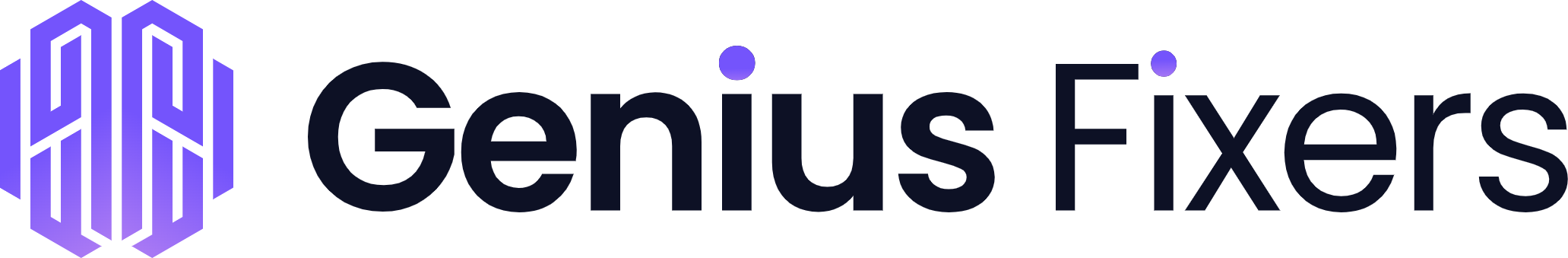Empowering Businesses with IT Solutions

SharePoint vs. Google Drive: A Comprehensive Comparison
Here, we will provide a brief introduction to SharePoint as well as Google Drive. Begin reading to grasp some important differences between these two platforms too.
What Is SharePoint?
Simply put, it is a web-based application. It has been facilitating its users since 2001. You can store various sorts of content in it, such as images, videos, documents, web pages, links and more. And it is not merely about storing your content, you can access and organize it anytime.
Besides, it is a Microsoft application, and this brand introduced SharePoint Online in 2011 as a cloud-based storage. This lets multiple people access and work on tasks at the same time.
In order to store files, SharePoint uses OneDrive, an imperative point we missed before. And we also read somewhere that it is absolutely right to call OneDrive as your personal cloud storage.
What Is Google Drive?
It has Google in its name, therefore, you might have already realized, who is the provider of this facility. In actuality, it is a cloud-based storage and helps users to store as well as manage different sorts of files. If a user edits a file, the content will be automatically saved, letting you work offline too on different sorts of devices.
Furthermore, it is quite effortless to understand as well as use. It integrates with numerous other services, including Chrome and Gmail too. But, when you ask about the year of its introduction, it is 2012. Thus, it is a bit newer than SharePoint.
SharePoint vs. Google Drive: The Differences & Similarities
- SharePoint is an enterprise-level collaboration tool, but the other is cloud-based storage.
- Google Drive can also provide team collaboration; however, the structure is very basic if you compare it with the other.
- SharePoint is completely integrated with Microsoft 365 tools, while the other is joined with Google Workspace collaborative tools.
- OneDrive, Teams, and Outlook are a couple of essential examples of Microsoft 365 tools.
- Furthermore, here is a list of examples of Google Workspace collaborative tools: Sheets, Gmail, and Docs.
- The working of this Microsoft product we are discussing today is much smoother when it comes to offering integration to third-party tools.
- Nevertheless, Google Drive does support such sort of incorporation, but it is still not as robust as the other.
- Both provide user-based licensing. For one, opt for Google Workspace plan-based licensing, while the other is SharePoint licensing by Microsoft.
- If you prefer simplicity, Google Drive is the ideal option for you. Alternatively, large-scale businesses that are into complex structures admire using SharePoint.
How Can Genius Fixers Help You Obtain These Services?
Genius Fixers is proficient in understanding your business needs and providing solutions as well as services accordingly. For instance, we can first analyze your requirements to contemplate which of these storage platforms is suitable for you.
Furthermore, we can ease and implement the setting up of such services, because we know not every being is tech savvy. They might not understand the complexities of these platforms and end up doing everything incorrectly, leading to wastage of time.
When it comes to our advantages in SharePoint and Google Drive, we can assist in the migration process as well to safely transfer your important data. Also, while acting like a middleman, we can connect you with the right vendor to train your staff on using them efficiently.
FAQs
1: Can you please briefly answer the following: SharePoint vs OneDrive vs Google Drive?
Google Drive is a simple storage option, best for individuals as well as teams. Also, it is a product of Google. On the other hand, OneDrive has similar features, however, it is a part of SharePoint as well as a product of Microsoft. Lastly, SharePoint is a web-based application, apt for document management and team collaboration, among other uses.
2: How much does SharePoint vs Google Drive cost?
Google Drive has a free version, unlike the other, which offers some GBs of storage sharing. SharePoint has various bundles and per-user pricing plans, but nothing is free of charge.
3: Is SharePoint like Google Drive?
Yes, to some extent. For instance, file storing, sharing, and accessibility are common.
4: How can I migrate Google Drive to SharePoint?
Instead of performing this complex task yourself, call Genius Fixers.
5: Can you please elaborate on SharePoint vs Google Drive security?
Advanced threat protection and data loss prevention are the examples of enterprise-level security features that are offered by SharePoint. The other platform is also robust in this matter, by providing safe sharing controls, encrypted connections and more.