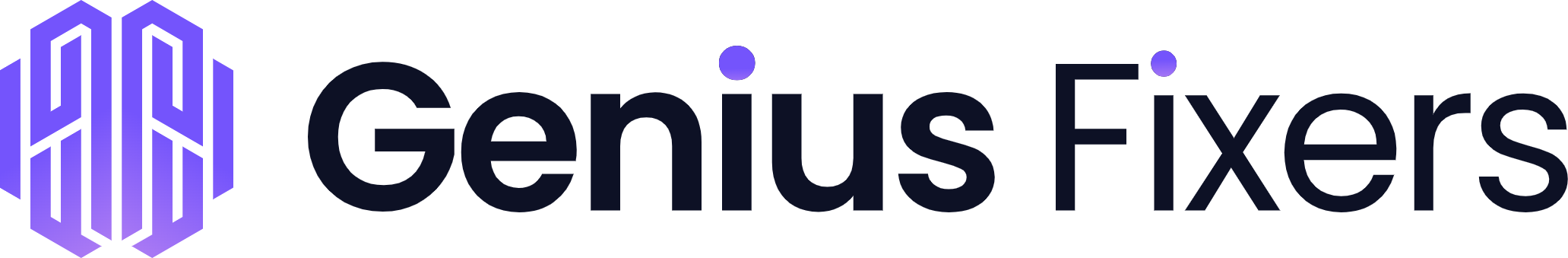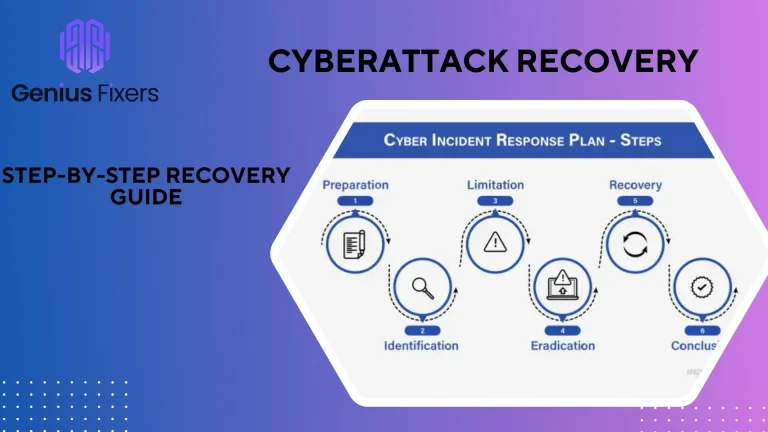Empowering Businesses with IT Solutions
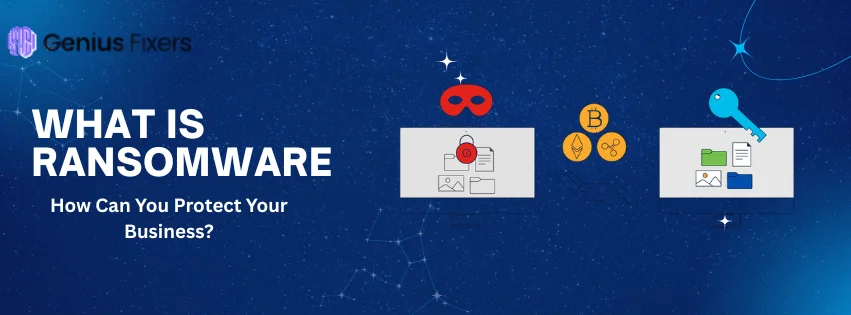
What Is Ransomware & How Can You Protect Your Business?
Genius Fixers has prepared an all-embracing guide on ransomware. However, more particularly, it is about protecting your precious business from such attacks.
Fundamentals of Ransomware
Many sources have named it as malware. Now, readers who are not too tech-savvy must first learn what the latter means. Basically, this term is for malicious software. Such software is harmful to the surrounding entities, encompassing devices or networks.
Ransomware is not the only one responsible for exploiting them. There are viruses, spyware, adware, and a few more, too. Nevertheless, let’s get back to the point.
The malevolent thing we are discussing today can restrict access to the whole system. Therefore, it is not merely the computer or network you should worry about. Another of its prominent traits is that it does not allow the user to access data or files.
Ways to Safeguard Your Business from Ransomware Attacks
Create Data Backups Frequently
In actuality, this is the backup and disaster recovery plan we are conversing about. This is vital because investing money while valuing ransom can do no good to your business.
In fact, there is no guarantee of it. You might not recover your critical information this way, leading to both data and financial loss. Therefore, the better alternative is opting for forming data backups on a routine basis.
Make sure the storage of such particulars is somewhere else, a place other than the primary one. Besides, these storage efforts are not adequate. You must frequently check whether or not they are free from infections.
Configure Security Tools
This is about layering the positively impactful attempts. After all, you have to try to minimize the unpleasant consequences of this attack. For this purpose, it is best to install or rely on more than one solution.
Anti-virus software and firewalls are something lots of people are familiar with. They can prevent the loss. Moreover, depending on numerous tools means you can make use of the other if one of them fails to do the job properly.
Manage Access
Limiting access is also an essential tip. Not everyone in your office or business needs to check protected data. Therefore, this is beneficial for controlling ransomware spread.
Also, this accessibility can be based on job roles. Go through everyone’s responsibilities to see which person is actually eligible.
The prime security that you can get from this act is the reduction of the harm from insider threats. Besides, the latter term is particular for the people who are already working in your company. And they have access to sensitive information as well.
Scan All Emails
Now, if you are wondering why scanning emails is essential here? Well, they are means for cybercriminals to lure your staff and encourage them to click on a malicious link. The latter also has another name, a phishing link.
Clicking such links can download harmful software on your device. This can further spread ransomware. Moreover, it is not solely the links. The attackers can also send files, such as PDFs and executables.
Thus, it is imperative to depend on scanning solutions. This aids in analyzing all the content and seeing which one is infectious. If you are unable to implement defense mechanisms, try opting for phishing prevention training.
Execute a Training Program
We discussed training services to prevent phishing. You can consider joining or implementing a training program for ransomware awareness as well. Your staff must determine the basics of this malware or infection.
This way, they will know well not to open certain emails. Or, they will become knowledgeable about how this attack works and immediately implement cybersecurity measures.
What Is the Role of Genius Fixers in Securing Your Business from Ransomware Attacks?
- Our proficient team is capable of providing the solutions cited above. For instance, you can partner with us to take care of your crucial data. Thus, we can recommend where to store it or even create regular backups.
- Moreover, phishing prevention training services are on our list. We can, for sure, educate everyone related to your business about infectious email content.
- Also, installing and configuring various kinds of security tools is possible with the assistance of our on-site or remote IT support. Our professionals can even recommend more effective approaches.
Wrapping Up
Today, we explained some specifics about ransomware. Nevertheless, the explanation leaned more towards the tips for securing a business from these dangerous attacks. For example, we recommend installing and configuring security tools. It is better to rely on more than one.
Furthermore, business owners should think about educating their employees. Another option is to go for email scanning and avoid clicking phishing links. Limiting access is valuable, too. Also, creating data backups on a regular basis is helpful in order to recover lost information.
FAQs
Is ransomware harmful to my business?
Yes. This malware blocks your access to crucial files. To be precise, it might make it hard for everyone to access the entire system. This is dangerous because it causes delays and ultimately adversely affects the business continuity.
And let us not forget about the money you have to pay to recover data. There is no assurance of getting all your information back.
How can I prevent this malware?
There are a couple of approaches that are helpful in not letting this malware disrupt your business. For instance, you can depend on a firewall and anti-malware. You can train your employees as well and enlighten them about its danger as well as how to respond.
Can you guide me on how to recover from a ransomware attack?
Yes, most definitely! In order to recover all or maximum of your lost data, you can consider the backups. However, make sure ransomware did not approach this duplication. Also, regular backups aid in accessing the recent particulars.
If your business employees are unable to handle it, contact cybersecurity service providers like Genius Fixers.